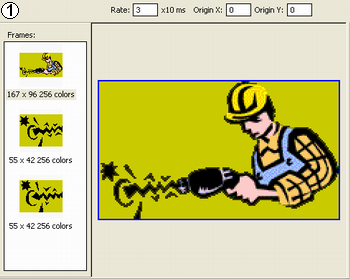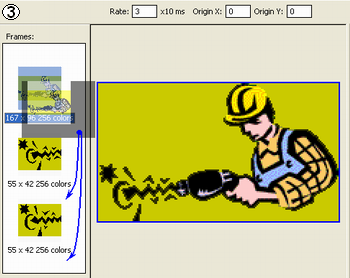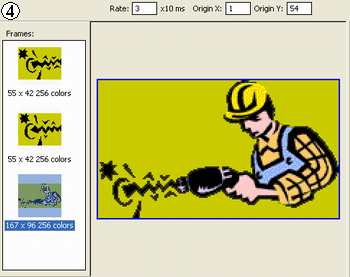Falco Icon Studio Features
Falco Icon Studio offers new features that enhance the approachability, creativity, and power of methods.
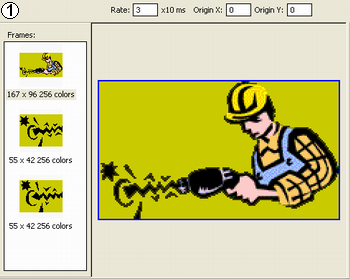

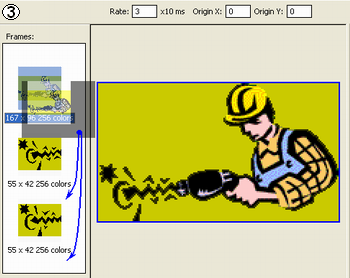
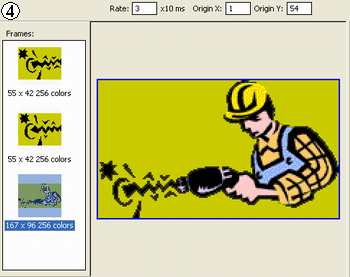
- Loading from DLL/EXE, BMP, GIF, PNG, JPG, ICO, CUR files.
- Saving in JPG, GIF, PNG, BMP, ICO, CUR formats.
- Unlimited UNDO/REDO.
- Copy/Paste in Multi - Windows.
- Paste from others Image Editors like MS Paint etc.
- Pencil, Line, Text, Rectangle, Ellipse, Filled Rectangle, Filled Ellipse, Fill Tool, Selection Tool, Color Selection Tool, Lasso Selection Tool, Hue Selection Tool, Blur.
- Add/Remove Icons. The Adding presents in Custom Size with the different Color Depth (MonoChrome, 16 Colors, 256 Colors, True Color).
- Effects: Rotates, Flips, Shifts, Contrast, Brightness, Invert Colors, Blur, GrayScale, HLS Adjustment, Sharpen.
- Any Size up to 2048 x 2048.
Falco Icon Studio has a new user interface that simplifies workflow and organizes the workspace better. The graphical interface makes Falco Icon Studio easier to learn.
Panels are now conveniently docked together at the right edge of the application window. You can move, separate, or combine these customizable panel groups.
Many new features make Falco Icon Studio an even more powerful icon creation tool.
You can drag and drop frames. Now you can change the order of frames, drag and drop them with mouse: